在TextField中实现复杂的样式
在Flutter开发中,如果想要用TextField实现复杂的样式,比如:
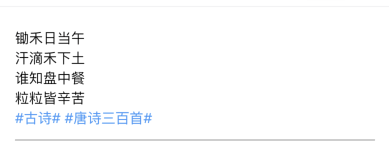
两个#之间被识别为tag,高亮为蓝色。
为了实现这样的效果,我们需要扩展TextEditingController:
import 'package:flutter/material.dart';
/* 保证输入框tag高亮的控制器 */
class CodeHighlightingController extends TextEditingController {
/// 代码高亮
/// @param { String } text: 文字
List<TextSpan> codeHighlighting(BuildContext context, String text) {
List<TextSpan> list = [];
List<int> tagIndex = [];
int textLength = text.length;
// 获取"#"的index
for (int i = 0; i < textLength; i++) {
if (text[i] == '#') {
tagIndex.add(tagIndex.length % 2 == 0 ? i : (i + 1));
}
}
// 奇数时删除数组最后一位,保证区间的完整
if (tagIndex.length % 2 != 0) {
tagIndex.removeLast();
}
if (tagIndex.length == 0) {
// 没有tag,不需要处理
list.add(TextSpan(text: text, style: TextStyle(color: Colors.black)));
} else {
// 处理tag第一位
if (tagIndex[0] != 0) {
list.add(TextSpan(
text: text.substring(0, tagIndex[0]),
style: TextStyle(color: Colors.black)
));
}
for (int i = 0; i < tagIndex.length; i++) {
int startIndex = tagIndex[i];
int endIndex = i == (tagIndex.length - 1) ? textLength : tagIndex[i + 1];
if (startIndex != endIndex) {
bool isLight = i % 2 == 0;
String tagText = text.substring(startIndex, endIndex);
if (tagText != '') {
String componentText = text.substring(startIndex, endIndex);
if (isLight) {
list.add(TextSpan(
text: componentText,
style: TextStyle(color: Colors.blue)
));
} else {
list.add(TextSpan(
text: componentText,
style: TextStyle(color: Colors.black)
));
}
}
}
}
}
return list;
}
@override
TextSpan buildTextSpan({
required BuildContext context,
required bool withComposing,
TextStyle? style
}) {
return TextSpan(children: codeHighlighting(context, text));
}
}
之后用它来创建TextField的controller:
import 'package:flutter/material.dart';
import './code_highlighting_controller.dart';
final CodeHighlightingController _controller = CodeHighlightingController();
class Form extends StatelessWidget {
@override
Widget build(BuildContext context) {
return TextField(
controller: _controller,
autofocus: true,
minLines: 5,
maxLines: null,
keyboardType: TextInputType.multiline,
textInputAction: TextInputAction.newline,
decoration: InputDecoration.collapsed(hintText: '请输入...'),
);
}
}
